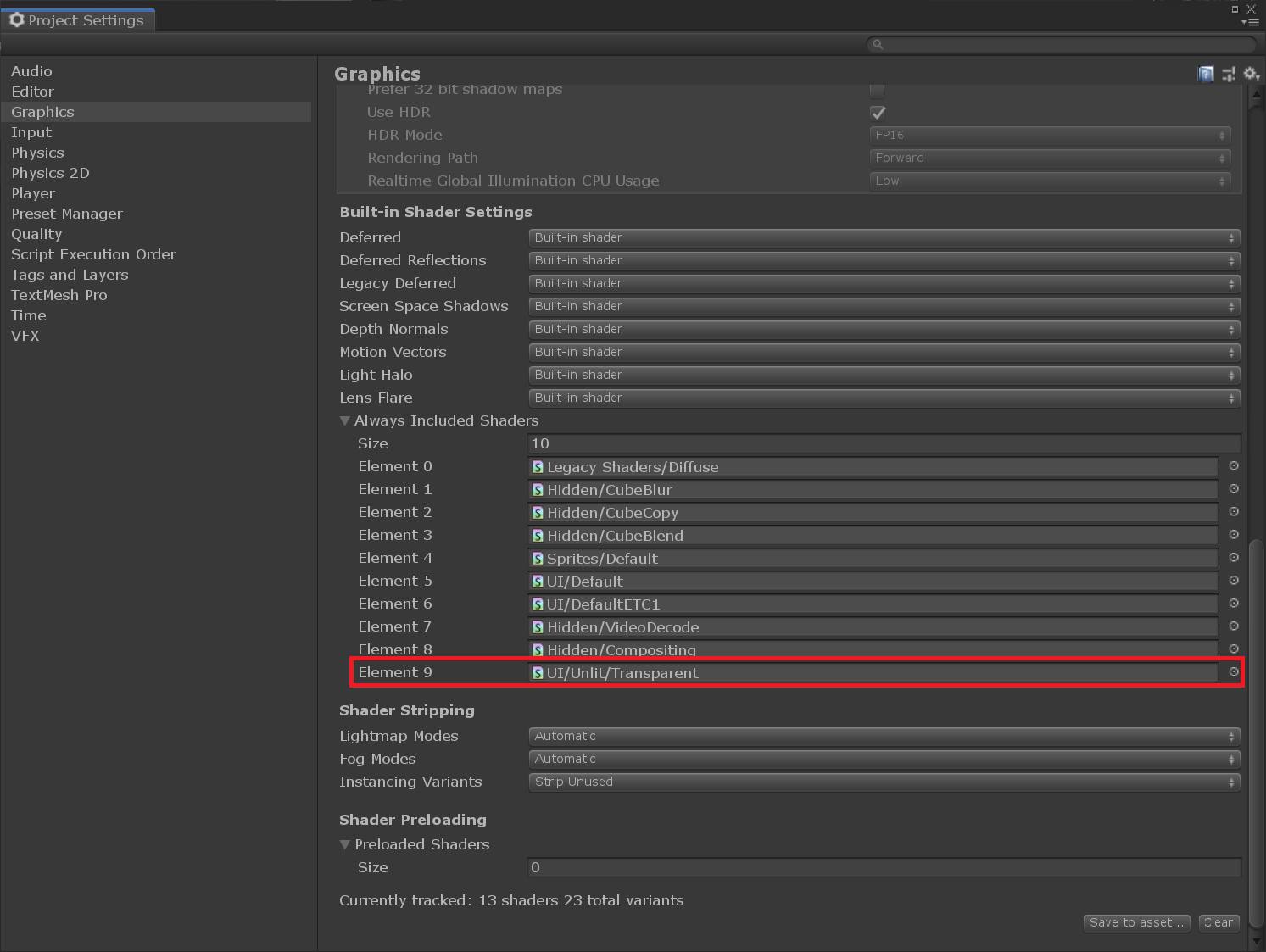実行時取得サンプル
適当なオブジェクトに[Add Component]で[BIM Importer Project Place Viewer]を追加
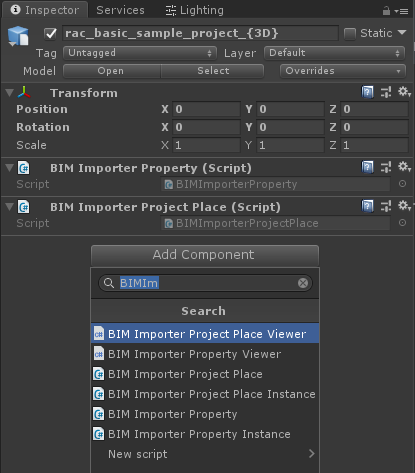
[BIM Importer Project Place Viewer]の[Camera]に実行時に使用するカメラを設定
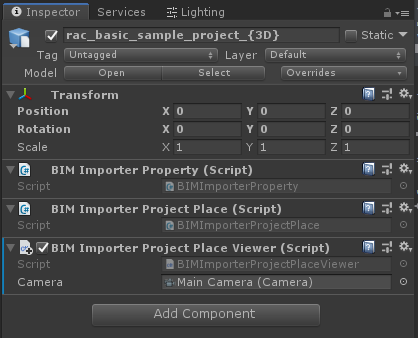
メッシュを左クリックで左上に物件位置情報が表示されます

Info
ビルドプラットフォームがUWPの場合は[Project Settings]の[Graphics]の[Always Included Shaders]に[UI/Unlit/Transparent]を追加してください